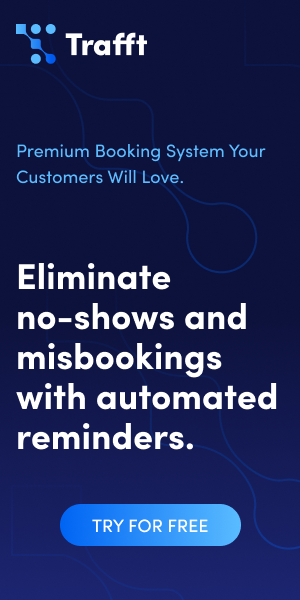12 Best Tools for Creating Scrum Boards Online

Is your team struggling to make substantial progress on your projects because team members don’t know what to do first and how quickly they need to move? If this describes your situation, then you should definitely consider the project management method known as Scrum. A Scrum board is a useful tool that will give your team direction and help them follow their workflow, and as project manager you’ll have peace of mind knowing that you’re working on tasks that bring value. In addition, your higher-ups will have a way of measuring your progress on a weekly basis.
Scrum is a repeating process. Clients, or product owners, submit their requirements in the form of stories, which are concise descriptions of a feature they want implemented. The team then develops these features in a series of sprints of two to four weeks maximum. During the sprint, team members collaborate with the client to make sure that the project is progressing according to their stated requirements. Stories are typically completed one at a time, starting with the highest priority story.
Scrum is an ideal solution if your client has only a general idea of what they want to develop. In other words, their requirements are not set in stone. In such cases, it’s logical to expect many changes during project development — it’s hard to know in advance which steps should be taken, and estimates aren’t reliable. Scrum’s flexible and adaptable structure makes it easy to address these concerns.
The Scrum board is the focal point of any agile project and is updated and referred to by the team to keep everyone focused on their priorities and on the tasks that remain.
A Scrum board is typically divided into three categories:
- to-do
- work in progress
- done
With so many options for facilitating Scrum project management, it is becoming increasingly difficult to choose the right Scrum tool for your organization. Luckily for you, we looked at some great Scrum options and picked the 11 tools best designed to increase your team’s productivity.
We’ve listed them below ordered according to how excited we are about them.
Our focus was on tools that work well when used together, that are reliable, and that promote the best team collaboration.
ClickUp

ClickUp is one of the highest-rated task management tools with an intuitive, user-friendly interface that makes it a perfect solution for agile management.
The platform is designed to be easily adaptable to any workflow, especially for development methodologies such as Kanban, Scrum, and Agile.
Effortlessly manage development cycles on a Scrum board using the Board view in ClickUp and give your team a visual of top priorities and current issues—all in one place. This view allows you to easily track your Sprints, identify the tasks that need to be completed, ensure that everyone is working on a project task, and keep track of the progress of an active sprint. Use the drag-and-drop feature to quickly move tasks from each board column.
Want to save even more time? Enable the Sprints ClickApps to efficiently and effectively manage your team’s workload using due dates, custom statuses, spillover tasks, and total estimation. These flexible and functional features can help teams, from small to large, supercharge their team’s sprint performance and stay on top of their projects.
Key features in ClickUp for Scrum project management:
- Drag and drop
- Custom task statuses
- Sort and filter features to make categorization easier
- Tags to group items quickly
- Multiple views to cater to your team’s needs
What We Didn’t Like?
While ClickUp has a ton of features, there may be a steep learning curve since the platform is so flexible and customizable. It also doesn’t offer a Table view in its mobile app (yet).
Verdict
ClickUp’s customizable features help small to large teams from all over the world manage everything they need for agile management. Although it may take some time to learn how to use these features, users will immediately experience how powerful and efficient the platform really is.
Jira

This is one of the most powerful and popular task management tools available. Jira is a perfect agile development methodology solution for tracking projects.
Every team member has access to the Scrum board, which means that everyone understands clearly what is expected from them and the team can quickly identify members who are slowing down progress.
The board displays the sprint, or assigned amount of time for teams to achieve a product increment. The board allows teams to organize around this timeframe and is a great way to track progress.
Apart from customizable Scrum boards, this tool comes strapped with powerful features such as:
- user stories mapping
- real-time reporting
- numerous third-party application integrations
- time tracker
- filters for managing backlog
- a great selection of functional and striking visual project reports
What We Didn’t Like
Jira can be complicated to use at times and might require the assistance of developers to get things running. Also, we aren’t the biggest fans of Jira’s pricing plans — it’s one of the most expensive project management tools. This can be extremely burdensome for small businesses or startups.
Verdict
All in all, Jira makes implementing Scrum a smooth and simple experience. It is a tool used by teams the world over. It comes with some drawbacks, but if your organization can carry the financial cost of this tool, then we recommend going for it.
Yodiz
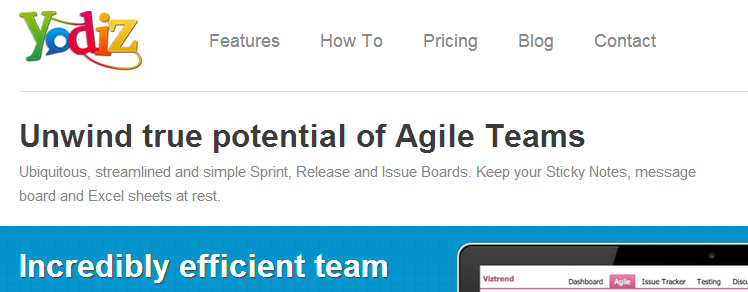
We are very excited about Yodiz. This powerful tool is the real deal; it’s user-friendly but flexible enough to accommodate multiple use cases.
First off, for small teams of up to three members, Yodiz comes with a free version that includes ALL of the tool’s features and functionality! This tool is also free for nonprofits, NGOs, and open-source initiatives.
If you have a small team, you’ll be hard-pressed to find a better tool on the market. Yodiz is a powerful solution for small-scale operations. It comes with a basic issue tracker and a few well-selected, essential functions for release management, reporting bugs, viewing reports, and managing tasks and workflow.
Burndown charts let you evaluate the amount of work that remains during a project lifecycle. These charts, along with other project metrics, give you the ability to track your releases and manage sprints.
The to-do board is one of the most useful features, helping team members focus on their tasks. Yodiz’s scrum boards are flexible and functional.
Yodiz comes with the following key features:
- sprint management
- product backlog management
- diagrams for viewing user-stories
- issue tracker for timely issue management
- due dates and custom fields
- burndown charts for monitoring the workflow
- comments and tagging
Yodiz offers the following boards:
- release board
- sprint board
- planning board
- My To-Do board
- issue board
- customized board layout
- dashboard and reports
What We Didn’t Like
The help documentation is pretty basic; it needs to be more thorough and detailed to be truly helpful. Yodiz’s mobile app also needs to improve.
Verdict
Yodiz is hands-down the best tool for creating Scrum boards online. This tool is a great solution for small businesses that don’t need all the bells and whistles of a more complicated, more expensive tool, but are looking for something simple that gets the job done.
ScrumDo

The philosophy behind ScrumDo is that it doesn’t want to do everything. It wants to do one thing only and to do it extremely well: Scrum. This tool is tailored for small teams that want to get started with a full agile framework, and for users who want to increase their adherence to Scrum tools. If you plan on scaling your agile projects, then this tool is for you.
This is not for teams that only want to use some elements of Scrum — it’s for teams that want to embrace everything this method has to offer.
ScrumDo offers a remote coaching service that helps teams adopt Scrum tools more effectively.
The tool provides board customization options. Apart from boards, ScrumDo also offers such features as communication, alerts, and backlogs.
The reporting features lets you accurately monitor your project’s performance, while the project dashboard gives you an overview of project performance. These features combined let you know where your projects stand at any moment in time.
What We Didn’t Like
Its overall user interface is not particularly intuitive and takes some time to get used to. The design is overly cluttered — way too many unnecessary buttons.
Verdict
ScrumDo gives you a view of what your team is working on and how the project is coming along. This allows you to set realistic timelines when managing projects.
Scrumwise

This powerful and user-friendly customizable task board tool has been around since 2009. It allows users to create task boards that are custom-made to help manage their teams and projects.
Scrumwise is a perfect fit for teams in need of a streamlined Scrum tool without all the additional frills and business management features of a more complicated system.
Scrumwise comes packed with a variety of features for sprint management, backlog, and task and time management. It has a user-friendly interface which makes getting comfortable with its main functionalities relatively straightforward. This means that the tool is accessible to everyone.
Key features include:
- tasks and subtasks management
- backlog management
- personalized task filters
- product release management
- activity history
- comments and tasks
- sprint management
- GitHub integration
What We Didn’t Like
This tool is lacking some key functionalities. For instance, the creator of the backlog doesn’t receive a notification when a change has been made to backlog status.
Another drawback is that you can’t subscribe to a particular backlog or task, which is problematic if you’re the person who requested a feature or spotted a bug and you wish to get updates on the progress.
Verdict
Scrumwise comes with a set of essential Scrum features that is easy to use and allows you to monitor the progress of your project. This is a great tool for a team that doesn’t have a technical background.
VivifyScrum

VivifyScrum is a sleek and well-rounded tool that comes with all the necessary Scrum features and a stunning UI to boot. This cloud-based tool allows you to monitor all of your projects on a single page. VivifyScrum’s undeniably smooth flow makes managing your projects seamless.
It lets you manage all aspects of your business, from following project progress and team collaboration to sending invoices straight from the app.
VivifyScrum comes with both Kanban and Scrum boards. Scrum boards have product and sprint backlogs, sprint goals for an active sprint, and various charts including a burndown chart.
It is a good fit for small to mid-sized organizations, but even large organizations can use it if they don’t have a strong demand for highly configurable reporting and detailed stats.
The free version comes with many useful options, so if you’re looking for a free functional scrum tool, VivifyScrum should be on your list.
What We Didn’t Like
While newcomers to VivifyScrum will have an easy time using the tool, mastering the more advanced features of this app will definitely require some time.
Also, we would prefer there to be more than two templates available.
Verdict
Overall, this is a reliable and easy-to-use tool with a well-designed user interface. You can effortlessly manage numerous projects on a single platform with simple task tracking, making project planning a breeze.
Zoho Sprints

Zoho Sprints is an online project management tool made for Scrum teams. You can easily add user stories to your backlog, add priority to work items, and remain on track with customizable Scrum boards. Also, Zoho Sprints comes with a useful social feed feature that helps you collaborate with your team members.
Setting up Zoho is straightforward, which means that you can immediately form teams and assign them roles, create a backlog, and begin your sprint.
You can make the customizable Scrum boards as detailed as you wish, which means that you’ll always have a view of your project’s progress. For easy tracking you can add a custom “Status Type” to your project, such as “to do,” “in progress,” or“completed.”. You also have the option to reopen tasks and move stories with the drag-and-drop feature, and you can hide and show lists and columns in order to get more context.
Your team can get started immediately since there isn’t a huge learning curve for a short deadline.
What We Didn’t Like
Zoho Sprints doesn’t have the option of ordering your stories by priority. Also, in some instances, we weren’t able to make thumbnails from images that we attached to the platform. Finally, uploading and downloading files from other projects is slow.
Verdict
This tool is a powerful and simple solution to project management. It has the simplicity of Trello and the power of Jira. Its intuitive design and great features allow you to take full advantage of its options without being overwhelmed.
Asana

Asana is a robust web and mobile project management solution that might seem overwhelming at first glance. It’s designed for people who manage several projects simultaneously and it comes with a set of convenient features such as task management, notifications, a customer portal, task assigning, and basic reporting.
The Scrum board feature lets you set up columns and add different tasks. You can assign due dates for when assignments should be completed, attach notes, and assign tasks to all of your team’s members.
What We Didn’t Like
There are a few areas where Asana can improve. For starters, the interface is not as visually appealing as that of other project management tools. Also, Asana doesn’t have a live chat feature. Finally, there really isn’t any structure to the board feature, which might make it confusing to newcomers.
Verdict
With its intuitive design, Asana is a great solution for smaller teams and projects. While there is a significant learning curve when first using Asana, we feel that learning this platform is absolutely worthwhile.
OrangeScrum

OrangeScrum is a cloud-based project management tool that helps teams collaborate effectively on projects and tasks in a single place. As the name implies, this tool offers all the necessary Scrum features such as epics and stories, story points, backlogs, sprints, Scrum boards, and velocity charts. However, it also offers a Kanban view where users can follow the progression of each task in real-time — from the beginning to the end.
OrangeScrum has many handy features such as subtasks, task groups, task linking, customer task labels, and priority. It comes with time-tracking tools, such as daily and weekly timesheets, that will help users analyze team efficiency.
Managers can review the daily activity of every user without having to search manually into each person’s activity.
OrangeScrum offers its users Android and iOS native apps, which let users manage and monitor tasks while having access to the helpdesk and My Profile features.
Organizations of all sizes can integrate OrangeScrum into their project management needs to improve teams’ productivity.
What We Didn’t Like
While we think that it’s great that OrangeScrum has a mobile version, the mobile apps lack some of the most useful features available in the desktop version. Therefore, some people may sidestep the mobile app altogether and just log in to their browsers.
We think that OrangeScrum can improve on its user interface design, whose many options may confuse beginners.
Also, OrangeScrum takes too long to update.
Verdict
OrangeScrum capitalizes on all the benefits of Scrum methodologies. Businesses of all sizes can easily integrate this tool into their projects and manage their tasks effectively. We especially recommend this platform for remote team management because the transparency and accurate information it provides will help its users be more productive.
Eylean
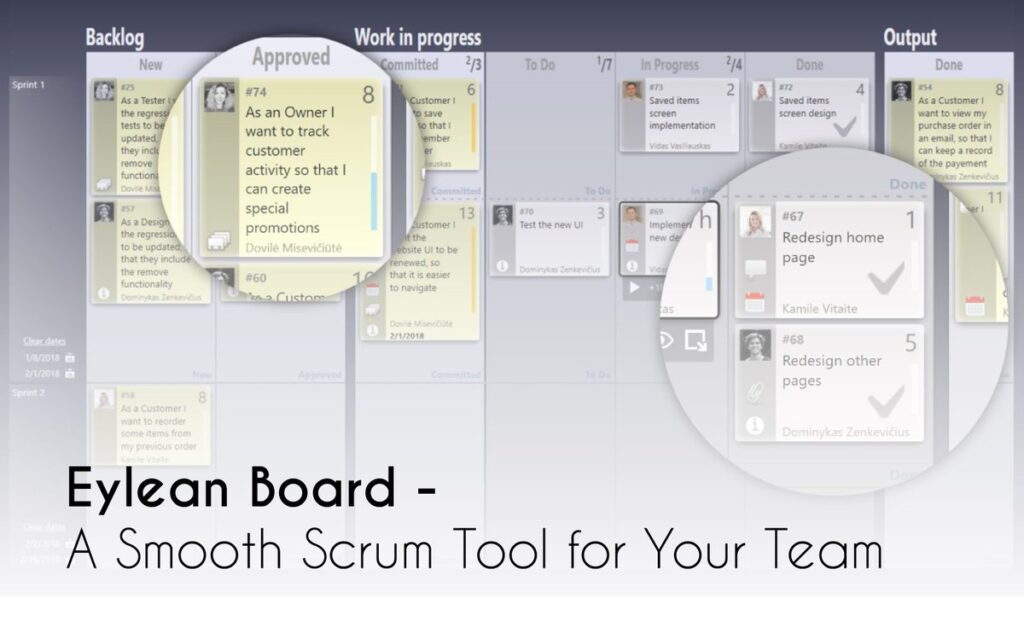
Eylean Board is a project management tool made for organizations of all sizes and niches. Many large organizations like Samsung, Intel, and Siemens use this tool to manage their projects. Teams use a common workspace, with numerous boards representing various projects. They can use these boards to comment on task cards and upload and share files. Eylean allows users to restrict access to boards and track progress.
This project management tool comes with a drag-and-drop task board functionality, which can be customized according to the team’s needs. The boards come packed with time-tracking features that allow managers to determine each member’s efficiency and to understand which task needs more resources. As a result, managers will get accurate reporting.
Eylean is a flexible solution that allows for using both Scrum and Kanban features. As a result, users can create a hybrid “Scrumban” board if they so choose.
What We Didn’t Like
It’s pretty strange that such a robust tool doesn’t have a web-based version yet. Also, Eylean should introduce the option to add bulk tasks.
Verdict
Regardless of the size of your organization or industry, you can’t go wrong with this project management solution. The boards are easy to use and packed with features. The fact that Eylean allows for Outlook integration makes collaboration even smoother.
Trello

Trello is one of the most popular and robust project management tools and is used by various kinds of teams, from sales and marketing to HR and operations. Trello comes with a digital board to set up, organize, and prioritize tasks. Trello is based on the idea of boards that refer to projects, and embedded in these boards are cards that refer to tasks. Cards allow users to monitor the status of projects or simply classify things. Managers assign tasks to teams or individuals, establish deadlines, and monitor progress.
Trello offers over 100 integrations with major tools like Google and Slack, which makes collaborating a simplified and seamless process.
What We Didn’t Like
Trello doesn’t offer any reporting or time-tracking features. Such features play an important role in helping managers analyze their projects and their team’s performance.
Verdict
Trello is a good tool for organizations of varying sizes. It’s simple to use and comes with a lot of guides, tutorials, and support. The free version is extremely functional. Overall we like Trello, but it’s tailored for teams that don’t need the typical features offered by many project management tools. With that in mind, you can use Trello’s boards to easily manage your team and projects.
Targetprocess

We love the incredibly user-friendly features of this visual project management platform, which gives teams a flexible, modern, and powerful tool. This platform gives users the possibility to oversee project development according to Scrum, Kanban, and SAFe, among other methods. Targetprocess comes with a distraction-free visualization functionality that gives the user a clear view of the teams, projects, and the organization as a whole. That is to say, this feature lets you zoom in or out for insights from any level of the hierarchy.
Its flexible design makes it highly adaptable to any organization’s size, structure, and management style. Though Targetprocess was built for companies numbering anywhere between 50 to 5000 IT employees, it can seamlessly manage non-IT projects like marketing, sales, or education.
What We Didn’t Like
The licensing model makes it difficult to share data with non-users. Sometimes the tool’s performance is slow, and Targetprocess doesn’t let you switch off features you aren’t using. The average user may feel overwhelmed by too many features and bogged down in unnecessary details. On the other hand, it lacks certain functionalities such as the ability to duplicate user stories and tasks.
In particular, the text editor on cards needs improvement.
Verdict
Apart from being a powerful visual tool, Targetprocess also has a phenomenal support group on their “Live Chat” feature. The support personnel are extremely helpful and are able to solve any issue in a timely manner. Targetprocess is a customizable and straightforward project management tool, making it a perfect solution for organizations using Scrum or Kanban methods.
Choosing Your Tool
Scrum tools started out as a method for facilitating software development. However, Scrum techniques can be used across many different industries, from marketing agencies to NGOs, for managing a variety of project types..
There are several questions to consider when choosing the best tools for creating Scrum boards. If you have a small team, then many Scrum tools offer many features free of charge. However, if you choose to scale your team, then you’ll need to have a budget for your Scrum tools.
If you and your team are new to Scrum, then pick a tool that has a large selection of tutorials or a large resource library.