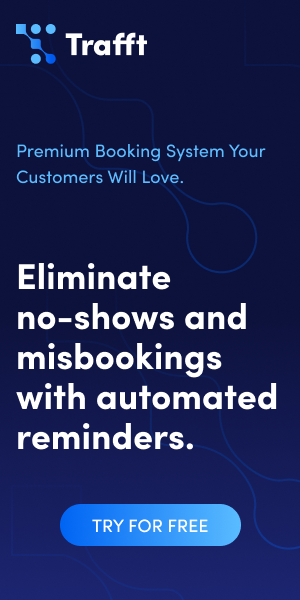10 Best Mobile App Makers in 2021 to Make Your Own Mobile App

Have an amazing idea for an app but no clue how to go about creating it?
We review 10 best mobile app builders for people who want to make their own app and have little to no coding experience.
We looked at leading app making platforms that have a proven track record in developing modern, functional and visually pleasing mobile apps.
1. Appy Pie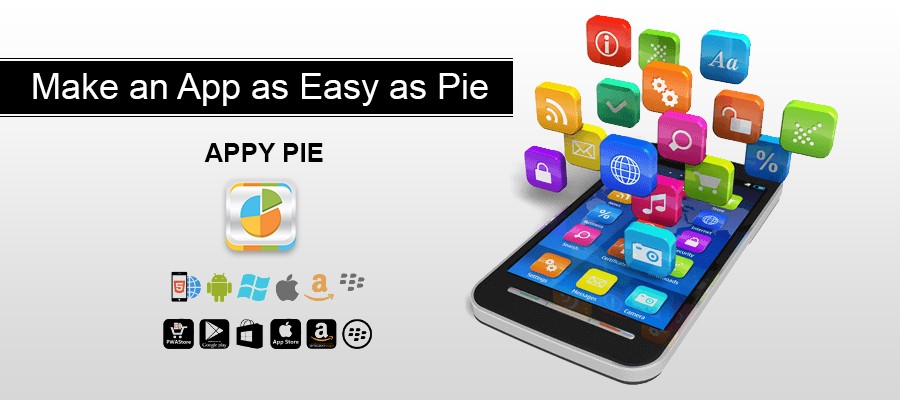
This is one of the most popular app makers on the market because it gives complete newcomers a chance to build their very own mobile app in minutes. Also, Appy Pie comes strapped with a host of unique features that allow users to add:
- In-app purchases
- Ads
- Upload eBooks
- Instant messaging apps
Small and medium-sized businesses find this app builder useful because it offers a wide variety of plans to get users started for free. Once users get a feel for creating apps, then there are great subscription plans that can meet all budget sizes.
Appy Pie places strong emphasis on customer service. The app maker includes an exhaustive list of tutorials, which addresses every possible issue that a user may encounter when building their app. Also, there’s a live chat option available to resolve any problems you may encounter when building your app.
This is an ideal app maker for startups, entrepreneurs and small businesses.
What We Don’t Like
All the templates seem to look the same. While there are options available to help you tinker with layout options and background images, this is not enough; more options should be available.
Verdict
While you won’t be building the next Airbnb app with this product, it nevertheless offers you the ability to create a basic app that will offer all the necessary functionalities.
2. BuildFire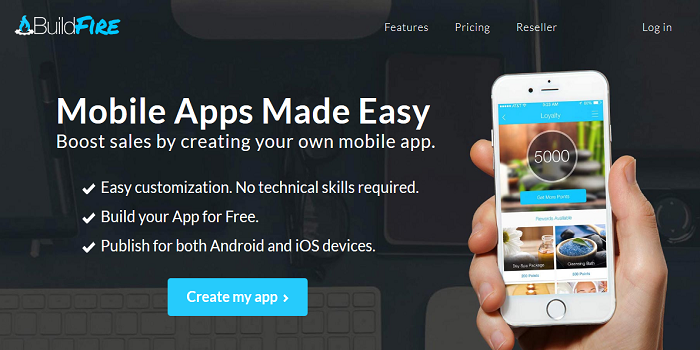
This leading platform is one of the most reliable app builders on the market. Well over 30,000 businesses have used BuildFire to develop their apps. This platform is popular with brands, influencers and small to mid-sized businesses. Within a couple of days, you can publish an app and give your customers access to your product/service resources via the app.
BuildFire is so popular because of its user-friendly interface, easy and fast reconfigurability and virtually limitless customization options. Its intuitive and sleek UI makes building iOS or Android applications a breeze. You can make quick changes and test them in real time.
What We Don’t Like
BuildFire’s billing system doesn’t function clearly; it’s not easy to find previous invoices. The editor should be a little simpler; it may take some time for people to get used to it. Therefore, it would’ve been great to have included additional tutorials on the editor for newcomers to app builders like BuildFire.
Verdict
Even though the editor takes some time getting used to, you’ll build an industry standard app in no time even if you have no coding background.
3. GoodBarber
This app building platform with a curious name is based out of the French island of Corsica and boasts some of the most stunning themes. GoodBarber offers an intuitive and flexible experience when building apps.
And the experience is seamless even if you’ve never coded before. Once you sign up, you can start working on your app immediately. Since the platform is a web utility, you can develop your app across all devices.
However, what really makes this platform stand out from the crowd is the huge list of features it offers including:
- Chat
- Social Networking
- Geofencing
- Push notifications
- iBeacons
The layout of the platform is well designed, so that you’ll be able to see where all the options and add-ons are located.
You can choose whether you want the plan to develop native Android apps for $32 per month or a plan for both Android and iOS apps, which would set you back $96. Both options include an impressively advanced web app.
What We Don’t Like
The app doesn’t provide e-commerce support. It would have been great if the platform had its own online store. However, there is always the option to integrate content from most 3rd-party stores like Amazon or Shopify, and sharing platforms like Youtube, Vimeo or DailyMotion.
Update:
In October 2019, GoodBarber has introduced a “Shopping App” product offering for eCommerce.
Developed for iOS, Android, and mobile web via Progressive Web Apps, GoodBarber Shopping Apps deliver a shopping experience that rivals the most innovative brands among the App builders industry. Awesome designs and built-in eCommerce features complete the eCommerce offering to boost sales conversions
Verdict
This platform offers one of the easiest ways to make an app. We absolutely love that developing an app with GoodBarber is so simple and fun, that every computer user with very basic skills can publish mobile apps.
4. Shoutem
This easy to use platform places a lot of emphasis on design; your app will look stunning and polished with Shoutem’s sleek templates. Therefore, if visually appealing apps are very important to you, then Shoutem should be your choice.
We absolutely love Shoutem’s editor, which is a joy to use. The crystal clear instructions and a beautiful layout give you a preview of how your app will function.
The platform also offers many options to customize so that each app you develop has its own special design and feel. The builder gives users an incredible amount of options to customize themes, layouts, colors and typography. So, your apps will look good and be packed with great features.
Shoutem is perfect for Event apps because of its Social Wall, where users can post pictures and share comments. It also offers great options for retail businesses. In fact, Shoutem’s monetization features such as mobile advertising support give you the option to earn back the money you invested to develop the app. One of the platform’s most attractive features is its integration with Facebook, Twitter, Foursquare and WordPress.
What We Don’t Like
The subscription plan is somewhat pricey. Their least expensive plan that allows you to publish apps on the App store starts at $79. This price might be an issue for small to mid-sized businesses and startups. This is in part to cover the cost of manual reviews due to Apple’s 4.2.6. guidelines.
Also, it’s pretty strange that the website and the app editor interface are only available in English.
One of the features we wish Shoutem offered in its latest version is ad support.
Verdict
While the latest release is impressive, it actually comes with less features than previous versions. Shoutem is also on the pricey side. However, the actual process of developing the app makes up for the lack of some features.
It’s great for making small business apps because of its full integration with WordPress blog and Shopify store.
5. AppMachine
AppMachine is yet another easy and fun to use app maker. A first time app developer will find the process smooth and seamless. This playful platform from the Netherlands comes with a lego-style editor. Well over 200,000 apps have been made with AppMachine. Right now, there are 2 different price plans: Plus at $49 a month and Pro at $69 a month.
What sets this app builder apart from other options on the market is its automation of many tedious processes. For e.g., if you wish to copy all the relevant data from your web page to the app builder, then you can do that by simply adding your URL. You can also transfer information and images from your social media accounts.
The editor with its simple design is both visually pleasing and easy to use. The platform also comes with many beautiful and modern flexible templates to choose from. Also, there are literally hundreds of fonts to make your mobile app unique.
AppMachine is packed with all the necessary app features:
- Ad support
- Push notifications
- Location-based services
- E-commerce options
- RSS feed options
- Social Media Integration
- Loyalty Features
What We Don’t Like
Some of the features offered in the Pro price plans are not yet ready to use. It would have been better had they left them out of the platform until they made them fully functional.
Also, we wish they spent more time improving the performance of the user interface.
Verdict
AppMachine is a great mobile app builder that is easy to use and makes amazing apps. While there are a few features that still need to be introduced, overall this is a phenomenal mobile app builder which will help you develop interactive and modern apps.
6.iBuildApp
This platform uses one of the simplest drag and drop editors, has over a thousand different sleek templates and comes with a built in Content Management System. iBuildApp offers a large selection of tools and marketing features that will make your app look sleek and professional.
The intuitive interface is designed to allow an inexperienced user to develop a fully functional app in 5 minutes. Your customers will enjoy the app’s beautiful layout, simplicity and fast load time.
iBuildApp is a versatile mobile app builder that you can use to develop great and stunning apps with zero programming skills. The builder comes with a free trial, which will let you get a feel for the platform before you make any serious investments.
What We Don’t Like
During the rare times when the app becomes unresponsive, the user has to get in touch with customer service via Zendesk, which can take some time to resolve.
Verdict
You can start publishing feature-rich mobile apps in no time. This popular mobile app builder has been used more than a million times, and is the perfect tool to establish your mobile presence and engage customers and prospects.
This is a perfect option for small businesses looking to enter the mobile app market. We love that with an intuitive interface and a wide array of support options, this platform can be used both by novices and skilled programmers.
7.AppMakr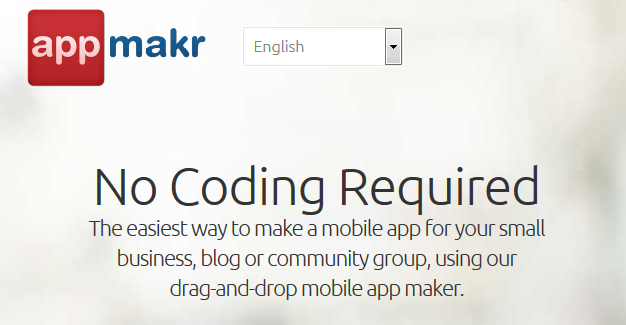
This is app building platform really grabbed our attention! AppMakr is one of the largest do-it-yourself mobile app builders that offers great solutions to small businesses, non-profits and individuals. Almost 2 million apps have been developed using AppMakr.
The platform offers both free and paid plans. Users can make decent basic apps with the free version. We love the fact that a user without any experience in programming can build a fully functioning app in under 20 minutes. The process of building the app involves adding text, audio, video and HTML elements. Once you’re done, it AppMakr makes it very simple to publish the app on online stores.
The platform also allows the user to perform quality assurance with a set of powerful tools. Also, you can add updates to the app once it’s been published.
And it does this at a very attractive price-the yearly plan will set you back $99 for both iOs and Android apps. This is probably one of the most affordable app builders on the market.
One of AppMakr’s most attractive features is the simulator that presents results in real-time as you build your app.
What We Don’t Like
The editor leaves much to be desired. While it offers some nice features, it absolutely needs to be redesigned. It doesn’t respond quickly, and is overly-sensitive. It can get pretty annoying when you move an icon, the editor loads which oftentimes can make you misplace the icon in the editor. A couple of times, the editor froze for a few minutes. The editor must be overhauled!
Verdict
Once AppMakr improves the editor’s performance, this could easily be the best platform for individuals and small-business to get started with publishing industry-standard apps.
8. Appery
This is a cloud-based app maker that gives users the ability to publish apps for iOS, Android and even Windows Phone. Since this platform is in the cloud, there’s no need to download or install anything. So, you start developing apps quickly. You can easily share your project with clients, business users or developers in real time.
Appery uses a drag and drop feature to design the UI, and also allows you to implement REST API to your app.
This platform fits well with users of varying skill sets. Eager novices are given instructive tutorials and useful guidelines that will give them the necessary skills to make basic mobile apps, whereas experienced users can build the app using the source code.
Users are given a wide selection of plans-from free plans to those that you’ll set you back $180 a month.
What We Don’t Like
Appery’s non-refundable policy means that you should take full advantage of the free trial before you sign up for a more comprehensive plan.
If you’re a complete newcomer to the world of app building, then you’ll need to set aside some time to get used to the platform. Also, if you want to do something a little more elaborate in your app, then you must have at least some programming knowledge.
Verdict
While this platform is built for both novices and seasoned professionals alike, it is also clear that beginners have to be willing to learn the basics. They can use Appery to build their mobile app with no programming knowledge. However, if users want to take full advantage of the platform, then they’ll need to brush up on their programming skills.
Choosing Appery makes sense for a small team that wants to collaborate on one big shared project. The price tag makes it too pricey for developing simple mobile apps.
9. GameSalad
Here’s an app builder designed for developing games 2D games for Android, iOS, and even HTML5 and OS X. Much like other popular app building platforms, GameSalad comes with a drag and drop interface that allows users to build games without any programming background.
The drag and drop interface makes it very easy to create different levels by setting the stage in your desired order, similar to Mario Level Creator for Nintendo gaming systems.
GameSalad has a scene and actor editor which allows you to include actors in a scene you design using images, sounds and creating attributes.
The platform has an active community forum where users can get assistance and advice from more experienced game designers.
The plans start from free and go all the way up to $299 a year.
What We Don’t Like
GameSalad definitely needs to add more features. Also, there isn’t enough support between older Mac devices and new ones. More features should be added to customize the interface of the game. Also, it takes time to publish your data on the internet.
You can only publish a project directly to the Android platform if you have a pro version.
Verdict
GameSalad comes with impressive functionality and is a great tool for building 2D games. The pricing of this product is reasonable and affordable.
This is a great option for beginner game makers to build simple, fun 2D games. It’s great for learning about game design basics.
10.Mobile Roadie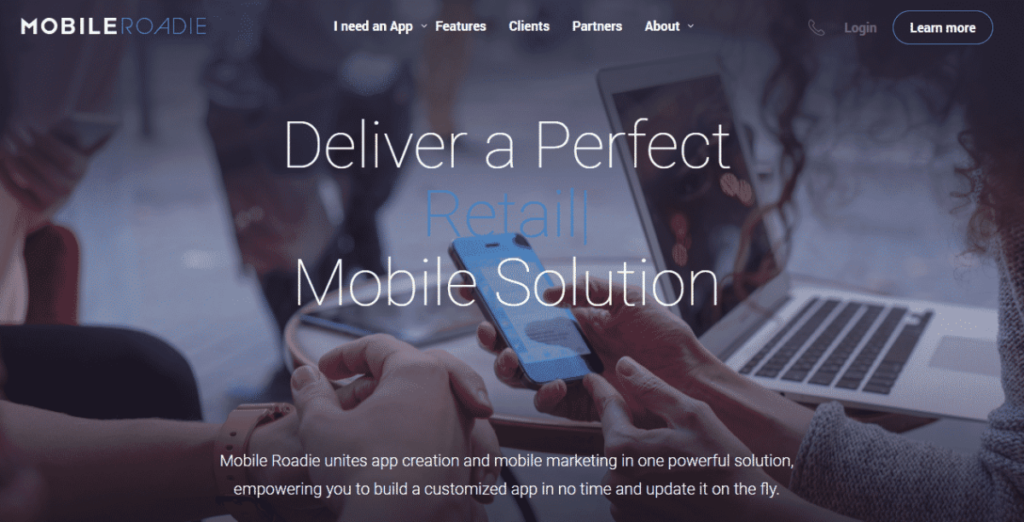
This platform is one of the giants in the mobile app building market. Its users include Universal, Disney and TED.org. Therefore, as you can imagine, the pricing plans reflect the stature of their client list. The cheapest plan starts at $149 a month, while their PRO plan will set you back $799 a month!
Mobile Roadie is a great builder for artists and bands because it comes with fun community app features like chat and fan wall. Also, the music player can be integrated seamlessly into your app. The platform also offers other advanced and interesting features such as Geo-targeting the content, which gives users content specific to their location. The templates come with many design options,and you can tinker with them to match your style.
What We Don’t Like
The wide range of features on offer makes building apps on this platform time-consuming.
Also, Mobile Roadie doesn’t allow you to preview the changes as you’re developing the app. It’s definitely not a huge deal, but it would have been nice to have this feature.
Mobile Road also needs to work on making the user interface more intuitive.
Verdict
This is one of the best mobile app builders available; not many app builders can claim to offer Geo-fencing, mapping tools and Geo-targeting features. However, all this does come at a price. If money is not an issue, then you can use this platform for your next project.
What is Wrong with Mobile App Builders?
Do your detailed research before you start developing a mobile app with a builder. Different platforms will suit different needs; some platforms are great for small businesses, others are better suited for novices developing apps for fun.
However, we would be remiss if we failed to point out the obvious faults of mobile app building platforms.
By relying on builders to create your mobile apps, you are essentially using machines for your projects. And while you can use machines for mobile app development, it’s often better to use a group of professionals.
Think about it this way. You can use Google Translate to translate foreign texts, but would you really rely on it to translate an important legal document? You probably wouldn’t, and you shouldn’t use machines for mobile app development either.
Apps developed by programmers and those developed by an app builder are two widely different things. While app builders give users the ability to construct an app in a short amount of time and at an affordable price, there are serious drawbacks to using mobile app building platforms:
- Limited Features: You are given a short list of features that you can implement in your app. So, if you have a creative idea for an app, chances are you won’t be able to integrate it with a mobile app building platform.
- Poor Support: If you choose a dedicated team of professionals to develop your app, then you can rest assured that you’ll receive all the technical support whenever you need it. The developers will have a detailed knowledge of the code, and will therefore be able to carry changes swiftly and effectively.Mobile app builders can’t provide that level of technical support. You’ll most probably have to go online and look at forums or online communities to find solutions.
- Slow Speed: Users want their mobile apps to perform quickly and seamlessly. Apps made by app building platforms are significantly slower than those developed by people.
- Basic User Interface: The interface of an app is very important; all the different elements, and graphics should meet your guidelines while being easy to use. App builders can’t provide that level of flexibility in UI design.
- Limited 3rd-Party Services: App builders only let you integrate a limited number of 3rd-party services. Which means that if you want to make your app compatible with Shopify, for example, but that service is unavailable in your builder, then you’re out of luck.
However, there are times when using a mobile app builder can actually make sense.
For instance, if you own a hair salon and need a simple booking app, then using a building platform can be warranted.
However, builders are a fine solution for prototypes. Prototypes are only useful if you want to have an idea how your mobile app will end up looking. You can tinker with them and decide what to add or delete.
Therefore, be wary when mobile app builders claim that apps developed using their services are of the same quality as professionally developed apps. In the best case scenario, an app developed with a building platform will have an uninspiring user interface, a group of loosely connected features and little to no technical support.
We’re here to help! If you have an idea for a sleek modern mobile app packed with amazing features, then get in touch with us, and we’ll make it a reality.